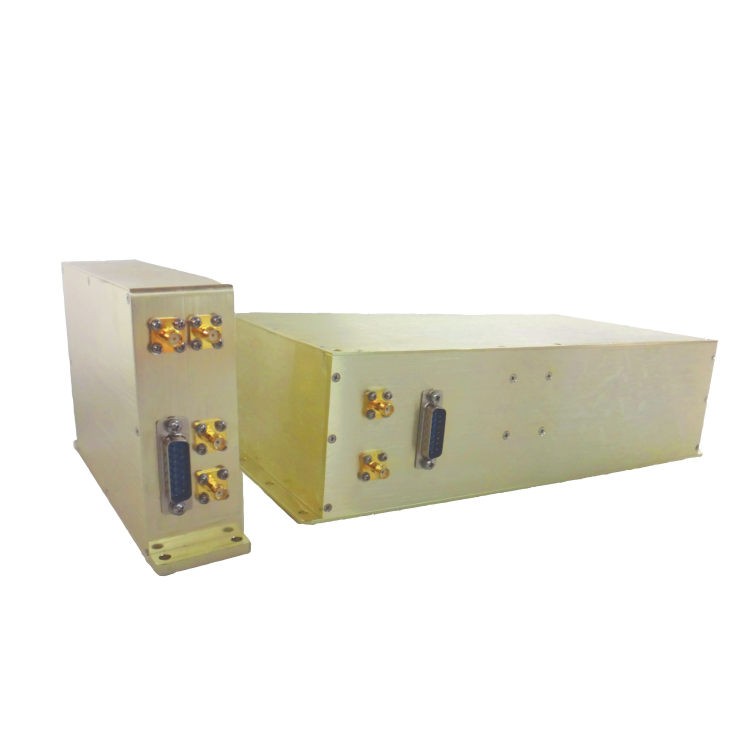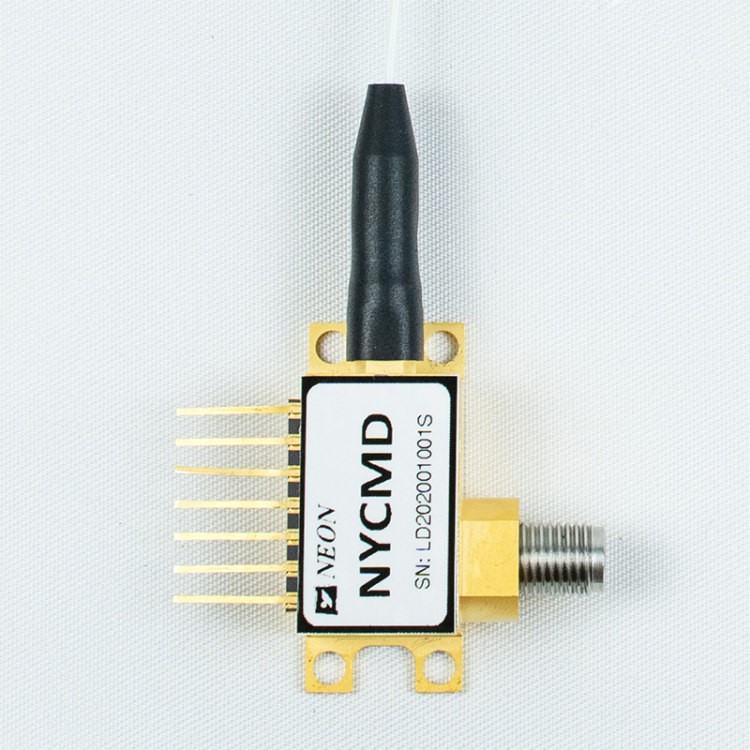Troubleshooting Optical Transceiver Issues: A Comprehensive Guide
Optical transceivers are essential components in modern networking systems. They convert electrical signals to optical signals, enabling data transmission over long distances. However, like any other electronic device, optical transceivers are susceptible to faults and malfunctions. These issues can lead to poor network performance, data loss, and even network downtime. Therefore, it’s crucial to troubleshooting any optical transceiver issues promptly.
This article will provide a comprehensive guide on how to troubleshoot common optical transceiver issues, and this guide applies to fiber transceivers and BIDI transceivers as well. We’ll discuss how to identify the issue, possible causes of optical transceiver issues, troubleshooting steps, and how to resolve common optical transceiver issues.

Identifying the Issue
The first step in troubleshooting an optical transceiver issue is to identify the problem. The symptoms of a faulty transceiver can vary, but some common indicators include intermittent connection, packet loss, and poor network performance.
Testing the Transceiver
One of the best ways to identify a faulty of optical transceiver or sfp optical transceiver is to test it. Here are the three most common tests to conduct:
Visual Inspection: Conduct a visual inspection of the transceiver to identify any physical damage or debris on the connectors.
Power Measurement: Use a power meter to measure the output power of the transceiver. If the power output is too low or too high, it could indicate a fault.
Transmission Testing: Conduct a transmission test to identify any issues with data transmission. This involves sending a signal through the transceiver and measuring the signal quality at the receiving end.
Possible Causes of Optical Transceiver Issues
There are several possible causes of optical transceiver issues, including environmental factors, compatibility issues, and firmware/software issues.

Environmental Factors
Optical transceivers are sensitive to environmental factors such as temperature and humidity. High temperatures can cause the transceiver to overheat, leading to damage or failure. On the other hand, low temperatures can cause condensation to form on the connectors, leading to a poor connection. Similarly, high humidity levels can cause the transceiver to malfunction.
Physical damage is another environmental factor that can cause optical transceiver issues. Damage can occur during installation, maintenance, or transportation. It can range from scratches on the connectors to bent pins or even broken components.
Compatibility Issues
Compatibility issues can arise when using different brands or models of optical transceivers. Some manufacturers design transceivers that are only compatible with their equipment. Using incompatible transceivers can lead to data loss, poor network performance, or even damage to the transceiver.
Firmware and Software Issues
Firmware and software issues can also cause optical transceiver problems. In some cases, the firmware may be outdated, leading to compatibility issues with the network equipment. Similarly, software bugs or configuration errors can cause data transmission problems.

Troubleshooting Steps
Once you’ve identified the issue and its possible causes, it’s time to start troubleshooting. Here are some steps you can take to troubleshoot optical transceiver issues:
Step 1: Identify the Problem
The first step in troubleshooting an optical transceiver issue is to identify the problem. Determine whether the problem is with a specific device, a particular network segment, or the entire network. The issue could be caused by a physical problem, such as a damaged cable, or a configuration issue, such as an incorrect setting.
Step 2: Gather Information
Once you have identified the problem, gather as much information as possible. This includes checking error logs, reviewing network diagrams, and verifying configurations. Use network monitoring tools to gather data on network traffic, bandwidth usage, and error rates.
Step 3: Check the Physical Connections
Check all physical connections to ensure that they are secure and properly plugged in. Make sure that the cables are not damaged or frayed, and that the connectors are clean and free from debris.
Step 4: Verify the Power Supply
Check the power supply to the equipment and the transceiver. Make sure that the power supply is functioning correctly and that the equipment is receiving the correct voltage.
Step 5: Check the Compatibility
Verify that the transceiver is compatible with the equipment it is installed in. Check the equipment manual or the manufacturer’s website to confirm compatibility. Installing an incompatible transceiver can cause compatibility issues and potentially damage the equipment.
Step 6: Check for Firmware Updates
Check for any firmware updates that are available for the transceiver or the equipment. Outdated firmware can cause compatibility issues and affect the performance of the transceiver.

Step 7: Check the Configuration
Check the configuration of the equipment to ensure that the correct settings are in place. This includes verifying the port speed, duplex setting, and VLAN configuration.
Step 8: Swap the Transceiver
If you have determined that the issue is with the transceiver, try swapping it out with a known working transceiver. This can help to confirm that the problem is with the transceiver itself.
Step 9: Perform a Loopback Test
Perform a loopback test to verify that the transceiver is functioning correctly. This involves connecting the transmit and receive pairs on the transceiver to create a loopback. This test can be used to isolate issues with the transceiver from other network issues.
Step 10: Contact the Manufacturer
If you have tried all the troubleshooting steps and are still experiencing issues, contact the manufacturer for further assistance. They may be able to provide additional troubleshooting steps or replace the transceiver if it is determined to be faulty.
Resolving Common Optical Transceiver Issues
Cleaning the Transceiver
Cleaning the transceiver is an essential maintenance task that can help prevent issues with data transmission. Over time, debris and contaminants can accumulate on the connectors, leading to a poor connection. Here are the steps to clean an optical transceiver:

Purchase a transceiver cleaning tool: You can purchase a cleaning tool designed for optical transceivers. These tools are relatively inexpensive and easy to use.
Open the Transceiver: Open the transceiver and remove the dust cap from the connectors.
Insert the Cleaning Tool: Insert the cleaning tool into the connectors and gently rotate it a few times.
Replace the Dust Cap: Replace the dust cap on the connectors to protect them from dust and debris.
Upgrading the Firmware
If the issue is caused by outdated firmware, upgrading the firmware can resolve the problem. Check the manufacturer’s website for firmware updates and follow the instructions to upgrade the firmware.
Replacing the Transceiver
If the transceiver is faulty, replacing it is the best solution. However, it’s crucial to ensure that the replacement transceiver is compatible with your equipment. Here are the steps to replace an optical transceiver:
Identify the Compatible Transceiver Type: Identify the compatible transceiver type for your equipment. This information can be found in the equipment manual or on the manufacturer’s website.
Purchase a Compatible Transceiver: Purchase a compatible transceiver from a reputable supplier.
Turn off the Equipment: Turn off the equipment and unplug it from the power source.
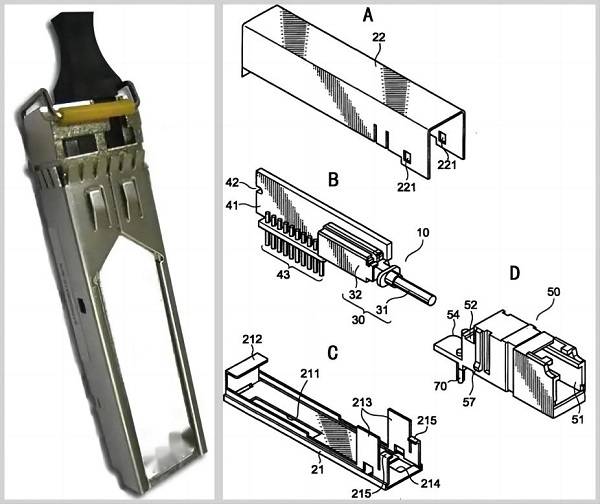
Remove the Faulty Transceiver: Remove the faulty transceiver from the equipment by gently pulling on the release tab.
Install the New Transceiver: Insert the new transceiver into the equipment until it clicks into place.
Turn on the Equipment: Turn on the equipment and test the connection to ensure that the new transceiver is functioning correctly.
Conclusion
Optical transceivers play a vital role in modern networking systems, and it’s crucial to troubleshooting any issues promptly. By following the steps outlined in this article, you can identify the issue, determine the possible causes, and take steps to resolve the problem. Remember to conduct regular maintenance tasks such as cleaning the transceiver to prevent issues from occurring in the first place. By taking a proactive approach to optical transceiver troubleshooting, you can ensure that your network operates smoothly and efficiently.